My PowerBook had its AC adapter die on it a few months back, and has been out of comission until yesterday, when I bought a new one. This is why I dislike putting my PowerBook in anything other than sleep mode:
1. Power on PowerBook. Get Happy Mac. Wait a long time. Listen to a distinctly audible and memorable repeating disk read/write pattern ("click, click, cliccccck... click, click, cliccccck..."). Get hypnotized by the spinning disk.
2. Finally get OS X log in screen after OS X comes alive and does it's boot-up check phase with all the various runlevels and what not. Log in.
3. Wait a little bit for Finder to load, as well as some other things I start on launch.
4. Open a Finder browser window. Listen to the same disk pattern for approximately the same amount of time or more. Get hypnotized by the spinning disc, again.
5. Proceed to work away just fine until I shut down the PowerBook and do the whole thing again.
I've had this problem for a while (way before the power adapter died, in case you were wondering), and although I'm planning to upgrade to 10.2 soon (I'm at 10.1.5 now) via Scorched Earth Technique, I'm wondering if there's a solution I can apply to make the interim current use experience more pleasureable. I thought about using fsck, but I'm not sure how it treats HFS+ drives (I've read somewhere that the kernel treats everything like UFS, but that this is just meant as an abstraction layer, not the actual file system on the disk), and I'm not sure if there are any good disk tools for OS X that might solve this problem. I suppose it *might* be a defragmentation issue, but somehow I doubt it. Bad sectors? Maybe, but seems unlikely. How can I do disk diagnostics in OS X just to find out what's up? Is fsck okay?
Hopefully toasting everything and then moving to 10.2 will solve most of my issue, if all else fails.
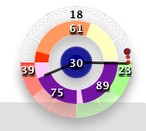 iPulse is a super-dense diagnostic tool for OS X. Instead of running MemoryStick, CPU Monitor and NetMonitor to get a graphic view into your computer's load and activity, run iPulse, learn to decipher its user interface, and have a groovy, high-tech desktop widget.
iPulse is a super-dense diagnostic tool for OS X. Instead of running MemoryStick, CPU Monitor and NetMonitor to get a graphic view into your computer's load and activity, run iPulse, learn to decipher its user interface, and have a groovy, high-tech desktop widget.


![[RSS 1.0 Feed]](/osx/valid-rss.png)