vi blosxom<return>
Thursday, February 28, 2002
My advice if you're planning to install phpNuke under X: download both phpNuke and Geeklog. Use the instructions from Geeklog to install phpNuke. Wash, rinse, repeat.
thanks to Morbus Iff, i managed to get AmphetaDesk installed and running on Mac OS X. the most difficult part was installing all the prerequisite Perl crap, which doesn't go as smoothly on Mac OS X as it does on, say, Linux. that's doubly-true if you're Perl-ignorant (hell, Perl-hostile) like me. nevertheless, once all of the plumbing's in place, AmphetaDesk itself is a snap to run.
i whipped up a six-line AppleScript that launches AmphetaDesk from the Script Menu (mmm...scripting Terminal.app), and it takes about 30 seconds poll the 24 feeds i currently have listed (by the way FA:OSX generates a huge feed -- i'm seeing every post to the site since Feb 18). AD generates a fairly snappy single web page with your stories grouped by source, and sorted by recency. administration and usage is browser-based so things will be very familiar to Radio UserLand vets. for example, adding and removing sources works much as it does in Radio's news aggregator -- you enter a URL into a form field to add a source; you remove sources from your list by unchecking their checkboxes and submitting the form. of course, since the UI is HTML-based and the incoming RSS feeds are ground through templates, you can customize the look of your news page to meet your needs. one other nifty nicety: you can toggle whether or not clicking on a story opens the URL in a new window.
i'm going to be adding more feeds until AD either a) breaks, or b) i run out of feeds. another issue (for me, anyway) is that i can't see any quick way to set AD to poll the sources at regular intervals -- so far, i've been hiccuping AD to achieve the same effect. but my overall report would be: so far, so good.
Wednesday, February 27, 2002
- Typing "AppleSystemProfiler" dumps, well, Apple System Profiler data to the console. (If only it had a gratuitous XML output option...) A clever Mac tech I know at an Apple reseller uses this in single-user mode (Cmd-S on startup) to verify RAM upgrades on new systems without getting sucked into Apple's automatic registration app. If that's just too many letters for you to type, take advantage of command completion: A (tab) S (tab) (return)
- Typing ">console" as a username at the login window takes you straight to a full-screen login shell, if for some reason you need to avoid Aqua but don't want to reboot for single-user mode.
- Added to ~/Library/init/tcsh/aliases.mine: alias here open `pwd`. So now I type "here" in the shell and I get a finder window for the very directory I'm in. Kind of the inverse of the Applescript widget I linked to a few days ago.
uncle.
it's actually an interesting intellectual exercise for Mac OS X developers: is Apple right when it steers developers towards Mach-O, or is this just another example of the NeXT "reverse takeover"?
if you care to dig deeper, have a gander at this doc from the ADC for Apple's point of view on the matter.
Tuesday, February 26, 2002
i took one look at Plucky and pitched it into the trash -- it's a CFM/PEF binary that'll suffer from performance issues
using Fink, i installed Python solely for the purpose of using Peerkat (written by our very own Rael Dornfest) but, so far, i have proved too stupid to add my own feeds to the beast -- it's only polling O'Reilly stuff.
i also discovered an AppleScript Studio application in the Mutsu AppleScript Studio Repository on SourceForge called RSSX. it doesn't work for me at all, but it's open source (under the BSD license). i'll be digging through the source -- maybe i can learn something.
so, the upshot seems to be that the most complete solution out there is commercial. it's damned frustrating.
1. It's not stable. Once I added a couple hundred feeds to my queue, it began to crash every time I checked feeds. I'm going to experiment with the number of threads it opens and reduce the number of feeds in my queue, see if that helps.
2. It's slow, and doesn't make allowances for being slow. Once you've got 4,000+ feeds in your library, opening the feed subscribe/unsubscribe is really slow (understandably). However, one way to make allowances for that would be to allow previews of feeds before they're subscribed to, within the preferences dialog. As it stands, you try a feed out by adding it to your queue, refreshing all your feeds, then, if you don't want it, you have to re-open that prefs dialog (zzzzzzz) and remove it.
A couple other UI niceties, like resizable panes, are missing, but I'm sure they'll come into play soon enough. (Thanks, Hen's Teeth!)
Monday, February 25, 2002
Sunday, February 24, 2002
Friday, February 22, 2002
On an unrelated note, I just discovered FruitMenu, a wonderful little hack that lets you put whatever you want in the Apple menu, in whatever order you want. Sweet and cheap.
Memory usage note: setting a JPEG to be your desktop background can consume 10 MB of memory, even if the JPEG itself is smallish (in my case, 44 KB). I guess it consumes (screen resolution) x bitdepth bytes....
Yeah, my testing was empirical: how much less private memory does the Finder consume with a solid blue background than it does with a picture of Thomas enjoying his lunch?
http://www.daemonize.com/familypics/index.php?bigimage=29
It stands to reason that the entire uncompressed image has to be held in memory, otherwise I guess the jpeg would have to be decompressed every time part of the desktop was revealed, so that part could hae the appropriate part of the image painted in.
Wednesday, February 20, 2002
The road to world domination is slow but satisfying sometimes, isn't it?
Tuesday, February 19, 2002
Oh, and just to keep up with the Jones's in OS X (well, Mach/Darwin) systems programming, scripting, and general shell hackery, I give you the new 0.6.0 release of scsh. Don't forget to grab and compile the ubiquitously portable and tres cool Scheme48 first.
Monday, February 18, 2002
Perl makes the Baby Jesus cry.
Sunday, February 17, 2002
Interesting stuff, but I have three questions: why does it need my password to install? And why does it then need to optimize the performance of my machine? What the hell is it doing?
Saturday, February 16, 2002
Friday, February 15, 2002
A much smaller app than Photoshop and a lot of versatility.
blogsync alias now looks something like this:
rsync -t -v -essh -r /Library/WebServer/Documents/ {username}@{hostname}:public_html ; curl http://newhome.weblogs.com/pingSiteForm?name={blogname}&url={blogURL}" | grep "Thanks for the ping"
Thursday, February 14, 2002
and, yes, while Radio is brill (i've never used MovableType), i was looking for something that took advantage of some of the built-in goodness of Mac OS X (ie, Apache, AppleScript, etc). i don't think anything fits that bill exactly quite yet.
i have visions of an AppleScript-Apache-XML-RPC/SOAP bridge that does two-way translation of Apple Events requests via XML-RPC (like you can do with PHP and this script). web services on/from the Mac OS X desktop.
Wednesday, February 13, 2002
rsync -t -v -essh -r /Library/WebServer/Documents/ {username}@{hostname}:public_html
Alias that to something sane, drop it into your .tcshrc file, and there you have it... DIY upstreaming.
Admittedly not elegant as
Radio Userland's point-and-click simple
upstreaming,
it nevertheless makes you feel warm and fuzzy -- at least about that Terminal app.
Of course one can take this to the nth, cron'ing it, checking for updated
content via modification time, attempting an upstream only if you're wired (or pleasantly
untethered, mind you), and wrapping it in the UI GUI goodness of an AppleScript/Aqua
interface. But don't underestimate the thrill of % blogsync, especially if
you've been locked in the candy-coated GUI world of Mac OS < 10 and never chanced upon a
command-line before -- or worse, a stunningly featureless DOS shell.
The release of Emacs that dnm mentioned earlier immediately supplanted Project Builder's IDE as my development environment. Hellllo speedbar, I've missed you so.
Tuesday, February 12, 2002
Monday, February 11, 2002
From the WELL: thanks, chuckk!root# ipfw add deny udp from any 2222 to any (will keep your Office V.x from talking to other instances.) root# ipfw add deny udp from any to any 2222 (...keep from listening)
This may sound odd, but ... do you know of any virtual desktop programs for OS/X? Turns out it's the one feature of a GUI that I *really* depend on that Apple doesn't provide. (I'm still floundering around a bit with the graphical stuff, although having the UNIX command line to fall back on is very nice.)Versiontracker doesn't list anything. Anyone got a tip for Charlie? Discuss
Sunday, February 10, 2002
Disclaimer: I don't write HTML, which seems to be where BBEdit excels.
Here's why you should use BBEdit:1. You will thank yourself for learning a bull-goose king-hell text editor. Once you've gotten the BBEdit bug, you won't go back. I write *novels* in BBEdit. I edit exported Excel spreadsheets in BBEdit. Its UI is awesome, progressively revealing greater and greater depth as you require it, while presenting a dead-simple initial state for beginners.
2. It's free. BBEdit lite does almost everything BBEdit does, absolutely gratis.
3. It's extensible: There's a wealth of excellent BBEdit plugins that operate in both the free and payware version.
4. It's independent. BareBones Software is a small shop that makes fantastic software. Once you're ready to pay for it (all of $89 the last time I checked), you'll be supporting a wonderful gang of coders.
5. It's an easy entrée to powerful computing concepts. BBEdit supports (but doesn't demand) the use of Regular Expressions (grep) in its powerful, multi-file-aware search-and-replace tool, as well as emacs keymappings for editing. The help files are incredible, and will hold your hand as you gradually learn these vital, crossplatform concepts.
BBEdit: It Doesn't Suck.
(unpaid plug!)
Saturday, February 09, 2002
On the Perl front, if you're the type who uses a lot of Perl for various things in OSX, you may find PerlService of use. Also by the same author: SSHAgentServices and SSHAskPassword. Yay Services! (Now with correct links! Thanks Paul!)
OK, OK, I'm a bit prejudiced: I am a long-time Perl enthusiast and wrote Perl For Dummies. But Perl is the easiest-to-learn language for what the vast majority of users want to do, namely to easily work with the contents of files and to easily do Internetish things. It is easier to pick up than AppleScript or, god forbid, LISP.
Friday, February 08, 2002
(Steve "promises" to fix it later.)
a simple, free (as in "free beer") way to reduce Dock clutter and give you quicker access to your apps is to take the "Applications" folder from your Finder directory view and drag it into the your Dock. now you can Control-click, mouse down, or (for multi-button mouse users) right-click on the Applications folder icon in your Dock for access to your applications.
Topic 565 [macintosh]: Backup/restore utilitiesand later:
#273 of 282: Sad Mac (doctorow) Thu Jan 24 '02 (08:46) 27 linesWell, I did a fantastically stupid thing yesterday. I inadvertently trashed my ~/Documents folder. Then I emptied my trash. Lucky for me, the Microsoft User Data dir is locked, so only those files and dirs whose name started with letters higher than "M" were deleted. I lost a whole ton of very important suff, though, including all "W"riting-related documents that I've accumulated since 1984.
Lucky for me, I'd done a complete backup with the new Retrospect for OSX beta a few days before, when I got on a plane to go to Toronto (I always backup before flying; up until now, I've been booting into OS9 to run my tape-drive, but this last time, I decided to take a risk and use the OSX beta). I had a horrible sinking feeling when I relaized that my only backup of all this crucial, vanished data was recorded with an unsupported beta.
However, I am now 3/4 of the way through the restore of the missing files, and, woo-hoo, it appears to be working like a charm.
The lessons:
1. I need to figure out how to set the permissions on ~/Documents to make it undeletable.
2. Back up more frequently
3. Retrospect Beta for OSX works
I'll post again if the recovery goes blooie.
Well, the recovery completed quickly -- about 15 minutes to bring back a gig and half of docs. Of the 2000+ files I tried to recover about 100 couldn't come back. Unfortunately, Retrospect can't tell me which ones or why.
Fine. Have it your way.
As far as I'm concerned, there is no better (for highly subjective values of "better") programming language on Earth right now than the Lisp family of languages, and in that realm, Macintosh Common Lisp stands out as a beacon of software development tool goodness. An Axis of Perfection, as The Prez might say. I've been waiting forever and a day for Digitool, the makers of MCL, to finally release a native (read: Carbon) version of MCL for OSX but so far, no dice. You can run the latest released version under Classic, but who wants that? Digitool is legendary for being lethargic in updating their website, despite the tens of dozens of screaming Mac and Lisp freaks out there who love their product. And the pricing scheme is a bit goofy, but I can ignore that mostly because the product rocks so hard.
On the other hand, some of the principals of Digitool did start up the OpenMCL project back in the Summer of 2001, which lets you run a ported MCL core engine under LinuxPPC. John didn't mention it in his email to Cory, but his Lisp Porn website also mentions the gone-but-not-forgotten Dylan language and IDE as well, which is another killer dev suite spawned from several chief Lisp freaks at CMU and Apple in the early-to-mid-90s. And FWIW, the Project Builder and Interface Builder tools you get for free in Apple's Developer Tools kit are evolved versions of the same killer tools from NextStep Developer, as is WebObjects. Who says old technology is no good? I'm looking forward to writing software that'll work on my OSX Pismo PowerBook, my Turbo Color Next slab, and on Linux, BSD, etc. with GNUstep.
The good news is that you can try out the "preview" of the OSX version. Even if you don't have a removable backup medium, back up over FTP. Macs aren't nearly as disaster-prone as Wintel, but they aren't impervious, either. Download it, learn the interface, practice good backup hygiene.
BTW, one complaint that people have about Retrospect is that it is slower than other backup software if you turn verification on. It turns out that is because they do a much more careful verification. Many backup systems just do a checksum of the backed-up files on the backup media; Retrospect actually does a full restore (to a null device) to be sure that the backup medium is actually readable by the restore system. So restoring takes almost as long as backing up, but it prevents nasty surprises later.
Thursday, February 07, 2002
Revolution supports these platforms for both development and deployment:* Mac OS 7.1 and later
* Mac OS X
* Windows 95, 98, ME, NT, 2000
* Unix flavors including:
* Linux (x86 and PPC)
* Digital UNIX
* BSD
* HP-UX
* SGI IRIX
* SCO Open DeskTop/UnixWare
* Solaris (x86 and SPARC)
* SunOS
A security vulnerability results because of a flaw in the Network PID Checker. Specifically, the Network PID Checker doesnít correctly handle a particular type of malformed announcement Ė receiving one causes the Network PID Checker to fail. When the Network PID fails like this, the Office v. X application will fail as well. If more than one Office v. X application was running when the packet was received, the first application launched during the session would fail. An attacker could use this vulnerability to cause other usersí Office applications to fail, with the loss of any unsaved data. An attacker could craft and send this packet to a victim's machine directly, by using the machine's IP address. Or, he could send this same directive to a broadcast and multicast domain and attack all affected machines.Link Discuss (Thanks, Biscuit!)
Re: my duplicate post: wow - they always said your first time was... special ;-)
I like tall windows; there is no reason to limit windows to 24 rows. Make your default window almost as tall as your screen. Then open another one. Terminal starts the new one slightly down from the first one, with the bottom of the window running off the bottom of the screen. D'oh!
Solution: create about five windows all the size and shape and location you want. In the Shell->Save As command, give this set of terminal windows a name (like "five good windows.term"), set "What to Save" as "All Windows", and select the "Open this file when terminal starts up" option. Quit Terminal, and when you start Terminal each time, you'll get your preferred set of terminal windows.
Oh, and don't forget fonts. The wrong font can make you go blind. My preference (for a PowerBook screen) is Andale Mono 11 pt. It seems to have the right balance of size and inter-line spacing. I'd be interested to hear if anyone else has a strong preference for something else.
Of course.
If you're new to OSX and were running a nifty Finder-replacement under 9.x, you should definitely check out SNAX from Cocoatech. It is very OSX-ish, and it much more useful than the OSX Finder. I still end up doing lots of file munging in Terminal, but I never open Finder windows any more except by accident.
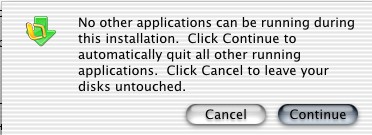 WTF? The Office X updater wants you to quit all your other apps! Someone go explain Unix to the Mac Business Unit, please.
WTF? The Office X updater wants you to quit all your other apps! Someone go explain Unix to the Mac Business Unit, please.
Wednesday, February 06, 2002
Q: Is there truth to the rumors that relations are strained between Adobe and Apple?But, why is Dad sleeping on the couch, Mom?
A: None whatsoever. The relationship is very strong, and could even be characterized as familial. As with any close, long-standing relationship, issues sometimes arise that are dealt with and overcome, but overall the relationship is solid.
Though, truthfully, "DockFun" to me sounds like what happens when the Navy ships come into town.
[11:41] mrhappy: hey - can I post to your OS X blog?
[11:44] dnm: Have you found any new cool software you can't live without recently?
[11:45] mrhappy: I see, I have to audition to post to your blog
[11:45] mrhappy: well then....*
That's when I froze. But I should have mentioned OpenTerminal Here, a toolbar applescript that simply opens a new terminal window who's local working directory is the current directory of the front-most Finder window. Which is to say: it opens a terminal to whichever folder you happen to be working in at the time. This saves me more time and effort than I care to imagine.
I've gone from not having to use a terminal window ever (in 10 years of Mac computing) to spending almost 3/4 of my working day in one. If you ever use the terminal, get this script and drop it into your toolbar. You'll come to love it too.
* (all comments taken out of context)
If, in the future, you want to see those inactive updates again, you can easily select "Show Inactive Updates" from the same menu.
On a space reclamation front, I downloaded and fired off DeLocalizer today, which allows you to remove unused localizations from your machine. You could do this with a shell script easily enough, and I remember seeing some posted to places like Mac OS X Hints and the like, but I never got around to grabbing one of them. Besides, what's Quartz for if not good-looking gratuitous GUI interfaces to mundane Unix drudgery? DeLocalizer lets you select the locales and language packs you don't want and scans then cleans your system of those unwanted files. In the current version, it never removes American English, so if that's all you use, just check all and hit clean. I reclaimed over 268 MB of space!
Oh, and my "/" key is working again. Just needed a little fiddling with. Now back to my regularly scheduled wait while my OpenBSD ports tree continues updating in Virtual PC 5...
Welcome Christoph!
Tuesday, February 05, 2002
Monday, February 04, 2002
By the way, Dan, and (I suppose only I would appreciate the humor of the situation), your post had some extraneous colors and I realized that you hadn't typed a "/" in the "</a>" tag and then I realized that it was the manic-depressive key's fault.
Typo fun on a Sunday night. Super Bowl Schmooper Bowl.

![[RSS 1.0 Feed]](/osx/valid-rss.png)